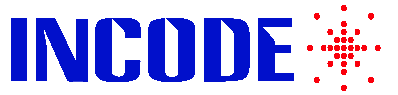Choosing the right printer depends on your goals, print quality requirements, durability, and budget. Even if we limit our choice to inkjet or laser printing, cost per page and print quality vary greatly.
In this guide, we use C (cyan), magenta (M), yellow (Y), and black (K). They can mix the entire sRGB color gamut (what you see on your monitor). We are referring to home and SOHO (small office/home office) printers only.
Some photo printers may have additional cartridges for adding grey, white, or other halftones. They are not covered in this guide.
The printers mentioned in this guide are not recommendations but objective reviews of different types of printers.
These prices are average and you can get better deals by buying in bulk from online ink and toner specialists.
Canon, HP, Brother, or Epson have inexpensive inkjet printers, usually under $100 for a tri-color cartridge with a built-in print head.
They have CMY (they fake K). Ink cartridges cost between $40 and $60 and are rated for 150-200 pages. It’s 25 cents per page, and if you run out of one color (always yellow) first, you’ll have to replace the cartridge and waste the rest of the ink. Some printers in this category cost more than 50 cents per page.
Some have separate cartridges for black and tri-color. Black cartridges cost between $30 and $40 here, and monochrome printing costs just 16 cents per page. Average 20 cents per page for color printing (CMYK).
If you have little use for printing, don’t mind waiting for low speed printing, and don’t plan on keeping it for more than a year or so, buy it.
Individual CMY cartridges cost about $20-30 each ($60-90 for three) and one CMYK cartridge costs about $120-150. Each cartridge should print about 250 pages, but when printing spot colors and photos, you usually get about 1,000 pages, or about 15 cents per page. The advantage of individual ink cartridges is that you only need to replace used ink cartridges.
These printers are equipped with refillable CMYK ink cartridges and a printhead rated for the printer’s rated life (typically at least 100,0000 pages). Refill bottles cost about $20-$25 each and should print about 6,000 pages or at least 10,000 CMYK pages for each color. Printing costs less than a penny per page, often fractions of a cent.
They have a higher upfront cost, but you’ll recoup your investment in just three prints: much lower operating costs, longer life, and less waste.
These low-cost home and small office lasers are largely the preserve of Brother and HP, with color MFPs starting at $500. They usually require a separate CYMK toner (4), but cheaper models can use a universal toner.
The advantage of a laser is that it can print relatively glossy images on plain paper, while inkjet printers are dull, unless you are using expensive clay-coated paper.
Laser toner/drum prices are typically $120-$200 per color and $480-$800 per set. While each sheet is approximately 1000+ pages, CMYK combined approaches 5000 pages and costs 10-15 cents.
Sometimes you will need to replace the waste toner collector, and you may also need to pay for a maintenance kit.
Most printers list ISO pages per minute, which is theoretically a guide since it doesn’t look like reality.
More than 98% of printing is done from sheet feed. This means that it has to RIP (bitmap processing) the page and download it to the printer, which interprets the image to output the correct colors. This delay is called “first page out” and can range from 5-10 seconds (fast) to almost a minute (the printer must fill the entire page in memory before printing).
First, the page out delay is applied to subsequent pages, but this is usually done while the previous page is printing if the printer runs out of memory.
If you’re printing less than 500 pages per year, you’re not too worried about the cost of ink replacements. Use 500 pages per year or more as a guide.
If you print more (the average 2+2 family prints about three packs a year), the cost per year is $375/225/15. Three years later it’s $1125/657/45.
Most printers are either print-only or have multifunction capabilities. Some offer mono models that may be perfect for your use. If you need A3 print paper from time to time, models are also available.
Most printers have an input capacity of at least 100 sheets (via tray or feeder) and an output bin capacity. Some also have bypass feeders for heavier feedstocks.
Depending on your needs, you can find additional capacity with a second paper tray or a larger output tray.
Most printers draw to the front, which means you need extra space. Some come out from the back, which means you can’t lean them against a wall.
Do you need to know the total area, not just the area of the printer, and where you need to leave space for access.
All scanners can perform basic monochrome and color scanning at resolutions from 300 to 600 dpi. Don’t overdo it – buy a better quality scanner, not a higher resolution scanner you’ll never use.
The scanner software will ship with the printer and should allow you to scan to email, cloud, print, or fax.
Scanners may not work, so find a large feed roller, or even better if it’s replacement parts.
Fax is generally not available on NBN broadband phones, so it is no longer an essential feature. Scanning and emailing content just got easier.
Most all-in-ones support duplex printing, saving you a penny on paper. If you are printing a booklet, you may need to print on both sides, the printer driver must support book printing and duplex printing on both the long and short edges of the paper.
All devices have a sleep mode that consumes less than 1W. The trade-off here is speed versus power consumption. Lasers can be up to five times faster than cheap inkjet printers, which eliminates the imbalance in energy use.
The age-old question: “Do you leave your printer on all the time?” The answer is that it is best left on when the printer is using heat to supply ink or toner (laser). It periodically removes a small amount of ink to prevent the nozzles from drying out and clogging.
Inkjet printers use plain paper (75 to 80 gsm) that absorbs ink and produces matte color prints. Black text is generally crisp, but you may see color bleed, and cheaper inkjet printers may have color streaks.
Officeworks offers HP ColorChoice High White A4 90/100 gsm for $14.98/16.59 (500 sheets) or 120 gsm for $13.29 (250 sheets). It also features a 90/100/120 gsm HP Pro Design Clay for presentation printing.
Inkjet printers typically work with most specialty paper types, including labels and banners. You may need to purchase inkjet (OHP) transparencies.
Lasers typically process A4 paper in the weight range of 75–120 g/m². They require a laser OHP label and heat/melt resistant labels.
Typically, printers are covered by an ACL replacement warranty of at least 12 months. Some companies (eg Epson) extend this to 2 years if you register your printer online (so they can email you special offers).
My retail spy joked that for every $100 you spend, you can expect them to last that long, say $500 or five years.
All home/SOHO printers have duty cycles. For example, the Epson EcoTank Pro ET-5150 is a very smart printer (review) that prints three packs per month with a 100,000-page warranty covered by a time-based warranty. This is not unusual, at least according to Epson.
Home/SOHO printers usually don’t have replacement parts such as paper and scanner rollers. Also, if you plan to use the scanner frequently, check if the scanner has any page limits.
Conclusion – the more you pay, the longer it will last. Check out the warranty for terms of validity. If your usage exceeds the duty cycle, you must purchase a printer that matches this amount.
If the printer isn’t set up correctly or easily, it’s most likely a PC, Mac, or home Wi-Fi network you’re connected to.
The most common installation problem is that your old printer still has drivers installed, so look for a driver removal tool on the manufacturer’s website. Then run Wise Disk Cleaner and Registry Cleaner – check out five free Windows programs that can save you.
Connectivity is the next big issue. If the driver does not find the printer on the Wi-Fi network, use a USB cable and find out later why your home Wi-Fi network is not connecting.
If all else fails, grab it and your laptop and head back to the store for help. Larger companies such as Officeworks often provide assistance for free. Small retailers may charge a testing and installation fee before determining if a printer needs a warranty replacement.
At the end of its useful life, try to return it to the seller for proper disposal. Officeworks will accept the brand it keeps.
Used ink cartridges can also be recycled through the Cartridges 4 Planet Ark website. Shipping partners including Australia Post, JB Hi-Fi and Harvey Norman accept any used or empty laser and ink cartridges.
Despite the best recommendations in this guide, home users tend to buy by price. The old adage “you get what you pay for” is truer than ever when it comes to printers. It doesn’t matter what brand it is – Canon, Brother, HP and Espon have a whole range of printers, from cheap ink-consuming inkjet printers to ink-consuming ink tanks.
Our best advice: If you want a long-lasting, low-maintenance printer, choose the ink model.
Post time: Feb-21-2023